How Zoom-y are you?
If you’re not already comfortable as a Zoom session attendee or need to know more about what Zoom is and how it works, go directly to Zoom for Beginners.
Zoom for Organizers
Learning how to attend a Zoom virtual session is straightforward and lends itself to narrative and numbered steps. However, becoming skilled at the small details required to schedule, organize, launch, run and follow-up after a Zoom meeting does not lend itself to reading manuals.
The better way to become a zoomerating meeting host is a four-step process:
- Sign up for and attend the wonderful, interactive, live on-line Zoom training hosted by Swing Left. Lots of Q & A, and very approachable.
- After you attend that session, fill out this checklist of topics you believe you need more background in before setting up your first session.
- Using that checklist, go to the Zoom support site and fill in the gaps you checked, exploring the vendor’s library of perky, lite™ videos and detailed step-by-step guides for each detail.
- When you need to, attend Virtual Office Hours, Swing Left Greater Boston’s virtual technical-support Zoom room. There are sessions most days and they include more-skilled users there to help.
As you organize and host your Zoom sessions, please provide feedback on great resources you’ve discovered to help your peers get up to zoom-speed quickly or master subtle details.
While you are waiting to attend the live training, you might want to take advantage of some of the knowledge resources in the next section.
Useful Zoom resources
- Zoom Help www.support.zoom.us/hc/en-us
- Zoom Live Training www.zoom.us/livetrainingzoom.us/livetraining
- Zoom FAQ www.support.zoom.us/hc/en-us/articles/206175806-Frequently-Asked-Questions
- Zoom Live Training www.zoom.us/livetrainingzoom.us/livetraining
- Zoom Support During Pandemic www.zoom.us/docs/en-us/covid19.html
- Together 2020 Virtual Office Hours (for Zoom—Or Anything Technical!) www.tinyurl.com/virtualhelpdeskofficehours